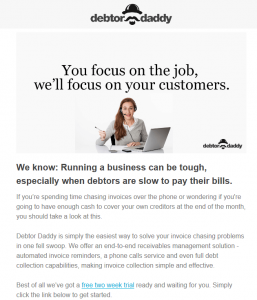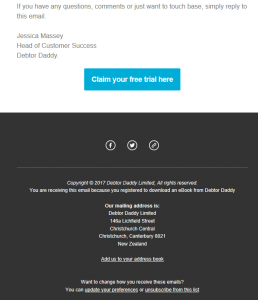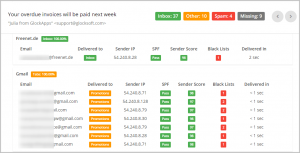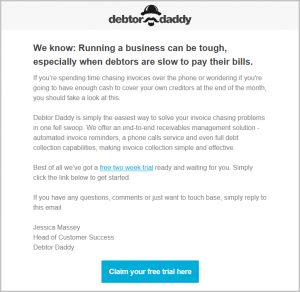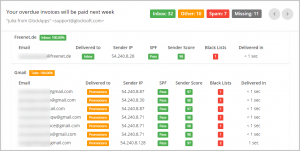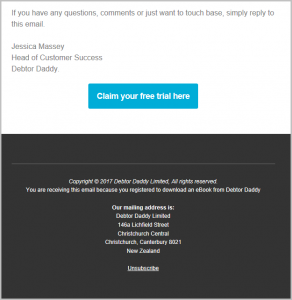Do you care where at Gmail your message lands?
The tab where the email is placed determines heavily whether or not the email will be opened. And since Gmail is one of the most popular mailbox providers now, a lot of your subscribers may be using Gmail.
Therefore you should care.
If an email is delivered to the Primary inbox, a user sees a notification on his phone. An email that arrives at Promotions goes silent. The Primary inbox is a more personal area, while the Promotions folder has miscellaneous odds and ends.
In order an email inside the Promotions tab is read, the user has to take a decision to go to that tab. And there, your email has to stand out among hundreds of promotional emails that all scream for attention.
So, wouldn’t you want to increase chances of your email for landing in the Primary tab?
Below is my real case study about how I was able to drag an email from the Gmail’s Promotions tab to Primary.
But first, let’s remind common tips that you can find everywhere:
- Don’t sell. It makes sense. If you are selling in your email it’s promotional, isn’t it?
- Authenticate your email with DKIM and SPF records. It must be done for deliverability in general, but it doesn’t really a decisive factor for the email to be delivered to the Gmail’s Primary tab instead of Promotions.
- Personalize by name. It’s not really important because promotional emails often address the recipient by name.
- Include only one link. The idea here is that personal emails usually don’t have a lot of links. However, we think that there is nothing wrong with including up to three links.
- Don’t include pictures. Just like with links, it is believed that people don’t send a lot of images in personal emails.
- Keep it short. In our opinion, it’s not important because the email length doesn’t really tell whether or not the email is promotional. People send long personal emails too.
- Don’t use complex HTML. It should be reasonable since personal emails are often plain text messages without fancy HTML.
Let’s Test It
To know what really makes Gmail send an email to the Promotions tab instead of Primary, we have to do some testing.
For this test, I used EasyMail7 email marketing software and GlockApps spam testing service. These tools are integrated which makes it easy to send spam tests and view the reports.
I took a very basic message with a logo, an image, a call-to-action button and some text.
I tested it with GlockApps. Where did it land? Right in the Promotions tab.
Let’s remove the big image and test.
Still in the Promotions.
Then I removed the logo and tested. It made no difference for Gmail that placed the email to the Promotions inbox again.
I thought I could play with the footer. From our experience, the email footers added by email service providers can cause the Promotions tab placement.
First, I deleted the buttons with social links from the footer. Typically they tell about the promotional nature of an email.
Let’s see if it helps.
It didn’t.
I went forward and simplified the footer.
I removed the text “Add us to your address book” and “update your preferences” that is typical to bulk mailings.
This time, the email was placed under the Primary tab!
Now I decided to add the logo and image and test again.
Again in the Primary tab!
What if I add social buttons back? Let’s see.
Bad news! The email is landed in the Promotions folder.
Now the last test. I removed social buttons and added more links to the content. I had 6 links in total including a hyperlinked logo and image.
The email is delivered under the Primary tab!
What’s the Conclusion?
My test showed that Gmail did look at the content to decide whether or not an email was a promotion. But in the first turn, Gmail looks for footprints added by email service providers indicating that the email is a part of a bulk mailing campaign.
The footprints like “Add us to your address book”, “Update your preferences”, “Unsubscribe from this mailing list”, the “View in browser” text and icons with social links make the email be considered promotional.
A reasonable amount of links and images are acceptable and don’t make Gmail send the message to the Promotions tab.
I didn’t test the email length and personalization because they don’t really matter.
There is no standard for how long the email should be to be delivered to the Gmail’s Primary tab. Some marketers stick to a short copy and send the recipient to the website for more information. Others create a long story in order not to make the reader take an extra action.
The recipients are also different. You should find out what email length works best for your audience yourself.
Personalization by name certainly adds a human touch, but that’s all. It’s not going to predetermine your tab placement.
To summarise it, here are the things that really have an impact on Gmail’s Primary tab placement:
– Footer added by email service providers (no matter what kind of content you send)
– Images with links to social profiles
– RSS content
– Pure promotional content. If your email is selling something, it will most likely land in the Promotions tab. And it’s normal, isn’t it?
Can you still increase chances for your promotional email to go to the Primary tab?
1) Try creating a simple plain text message with a link to your website where people can read more about your offer.
2) Try changing some of the elements (subject, HTML vs. plain text, footer, the number of links and images, sending email/domain) and test the email after each change to see where it lands. The GlockApps spam testing tool will show you where your email is delivered within a few minutes.
You need to test in order to not send blindly hoping that something will work. You have to have real data to find out what causes the deliverability problems and be able to fix them.
3) Make sure that every email has real value for your recipients. If your emails are valuable, no matter how they are looking and where they end up, your subscribers will be looking forward to reading them. Don’t sell in every email. Give something to build a relationship too.
4) Be consistent in sending. When your subscribers know when to expect your email, even if it ends up in the Promotions tab, they’ll search for it there.
[easy-tweet tweet=”The Gmail’s filter relies heavily on how each user interacts with your emails” hashtags=”Gmail,Technology”]
That builds the most important element of email marketing – recipient engagement.
The Gmail’s filter relies heavily on how each user interacts with your emails and will take the decision where to put your messages based on that.
The things that make the email go to the Promotions tab we found out through our testing can be beaten by a good engagement.
Let’s recap once again.
The key things you have to put emphasis on are:
– Send as much value in every email as you can
– Be consistent with your sending frequency
– Focus on interaction with your subscribers (encourage opens, replies, forwards)
Good email marketing is about building a relationship with your recipients. Engagement matters the most and is the key to good deliverability.
Julia Gulevich is an email marketing and deliverability expert and customer care service consultant at G-Lock Software with 10+ years of experience. She is the author of numerous articles, newspapers, and ebooks about email marketing, list building, and email deliverability. You can read more articles from Julia on the blog: https://glockapps.com/blog/