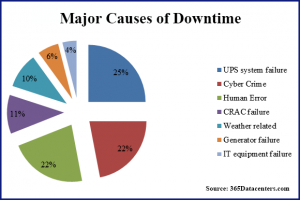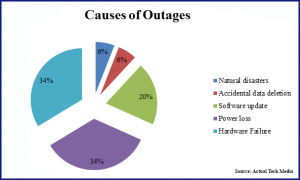In 2017, Ransomware appeared as a major cybersecurity threat. It had existed before and had done some damage in isolated events but nothing similar to the scale of WannaCry. This event shed light on the importance of data security and protection. Backup and disaster recovery (DR) is one of the ways enterprises have and can protect their data.
However, one thing needs to be crystal clear: backup and DR isn’t meant to prevent malware/ransomware or cybersecurity threats. It’s intended to provide a way to recover. In medical terminology, this isn’t the vaccination to prevent the disease rather it’s the medicine to cure it.
Ransomware may have emphasised on data protection but that’s not exactly the main reason why enterprises should protect their data; especially with backup and DR.
Why Enterprises need Data Protection via Backup and Disaster Recovery?
According to conventional perception about data loss, there are two significant threats to data:
- Ransomware.
- Natural disasters.
This does appear logical. There are plenty of enterprises that have fallen victim to natural disasters and never could recover while ransomware continues to claim new victims almost on a daily basis.
However, statistics suggest against this. The primary cause of data loss and downtime isn’t precisely ransomware, its hardware failures.
If we are to isolate the natural disaster perspective and look for those statistics, we end up with the following numbers:
Evidently, we do make a big deal out of natural disasters, but they represent only 6% of the causes of outages.
[clickToTweet tweet=”“#Hardware failure and power loss cause more outages than natural disasters; so they are even bigger disasters for #enterprise #data.” More at https://www.comparethecloud.net #DisasterRecovery #DR #DataLoss #Backup #Recovery #CyberSecurity” quote=”“Hardware failure and power loss cause more outages than natural disasters; so they are even bigger disasters for enterprise data.””]
If we are to summarise the causes of outages, it’s quite clear that it isn’t just two things; there’s a lot more to consider. Consequently, there’s more reason why enterprises should protect their data using backup and DR.
Backup & Disaster Recovery Services: On-premises, Cloud & Hybrid
There are three ways backup and disaster recovery services can be utilised.
- On-premises.
- Cloud.
- Hybrid.
All three types of solutions have their advantages and disadvantages. Which solution is best for your enterprise depends on your data requirements.
On-Premises Backup & Disaster Recovery
On-premises solutions comprise of local infrastructure that contains the entirety of the backup. This means hot data, cold data and archiving data all backed up on the local infrastructure. This is efficient in the case of hot data but is very expensive and inefficient for cold data and archival data. That’s because the main perk of on-premise solutions is their ability to process high IOPS efficiently without disruption. As cold data and archival data is more significant in volume but low in priority, it is a waste to use this infrastructure for it.
Another downside to this, besides the cost implications and the wasted footprint, is that if a natural disaster strikes you still lose your backup. For backup, it’s better to integrate geo-redundancy so that the enterprise data has multiple layers of recoverability.
Examples of on-premises infrastructure include Enterprise NAS storage, SAN (Storage Area Network), hyper-converged appliances and hyper-scale appliances.
Cloud Backup & Disaster Recovery
Cloud backup and disaster recovery use the cloud for backup and failover as well. As the data is offsite, this introduces a certain extent of redundancy. There’s no infrastructure to maintain or consume dynamic resources like power, cooling etc. However, the downside is that when compared to on-premises infrastructure, the cloud exhibits more latency for hot/mission-critical data.
Conversely, the cloud happens to be the best solution for cold data and archival data. As the cloud is more cost-effective than on-premises and cold data and archival data do constitute most part of enterprise data; it becomes an efficient mix for the enterprise.
Hybrid Backup & Disaster Recovery
Hybrid solutions happen to be the most interesting and efficient ones, which is why experts highly recommend them for both SMEs (Small to Mid-sized Enterprises) and large enterprises. And there is a good reason for this.
Hybrid solutions combine the perks of on-premises and cloud-based solutions. Hybrid solutions comprise of on-premises infrastructure, which is used for hot data, and the cloud; which is used for cold and archival data. This makes it efficient enough to reduce latency for hot data while also reducing the cost for cold and archival data.
The cloud part also facilitates replication of data to offsite data centres. This implies that if an entire data centre or backup infrastructure is compromised in the event of a disaster, the data remains recoverable and the enterprise can still reduce downtime by spinning up offsite virtual machines (VMs) and failing over to them.
So, hybrid backup and disaster recovery is the ideal solution for the enterprise.
Difference between Backup & Disaster Recovery
Lastly, I’d like to address another common misconception and clarify that backup and disaster recovery is not the same thing. There are many differences between the two. The most noticeable among them is that backup is meant to ensure that the entirety of data, regardless of its significance, is recoverable.
Disaster recovery, on the other hand, ensures that outage/downtime is reduced and/or wholly eliminated via failover and failback by prioritising mission-critical data recovery. That’s why both solutions bear equal importance for the enterprise.
Summary
Ransomware and natural disasters are not the only causes of outages and data loss for the enterprise. Hardware failure and power losses result in more interruptions and consequently more data loss than ransomware and natural disasters. This makes the acquisition of backup and disaster recovery necessary for enterprises; regardless of whether or not – they’re located in disaster-prone areas or susceptible to ransomware/malware attacks.
Enterprises can deploy backup and disaster recovery services on-premises, in the cloud and by using a hybrid solution. On-premises introduces speed but is costly and doesn’t facilitate redundancy. The cloud is less expensive but compromises on speed and makes it difficult to efficiently reduce downtime for the enterprise. Hybrid solutions, on the other hand, combine the perks of on-premises and cloud solutions; making them the best for the enterprise.
Lastly, it is essential to understand that backup and disaster recovery are not the same. Backup employs technology and techniques that prioritize recoverability of backed up data. Disaster Recovery services prioritise the reduction of downtime/outage by emphasising on mission-critical data recovery.
StoneFly is the provider of high-performing, elastic and always available IT infrastructure solutions. Coupled with StoneFusion, our intelligent operating system architecture, we can support your data dependent processes and applications seamlessly anywhere, anytime.